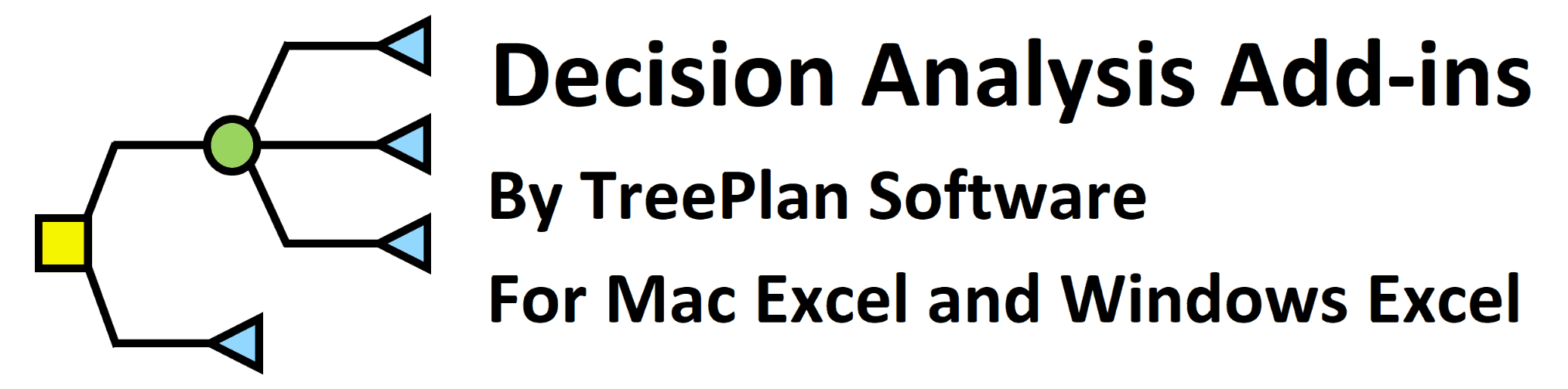SimVoi® Monte Carlo Simulation Add-in for Excel
For Mac Excel 2019-2021-365 and
Windows Excel 2019-2021-365

SimVoi (aka Simplus Pro) provides random number generator functions as inputs for your model, automates Monte Carlo simulation, computes value of information, and displays the results.
Your spreadsheet model may include various uncontrollable uncertainties as input assumptions. Examples are demand for a new product, uncertain variable cost of production, and competitor reaction. You can use simulation to determine the uncertainty associated with the model’s output (e.g., annual profit).
SimVoi automates the simulation by trying thousands of what-ifs consistent with your assessment of the uncertainties and displays the results in histograms, cumulative charts, bivariate scatter plots, and value of information charts.
You can purchase SimVoi risk-free with our 30-day Money-Back Guarantee.
By clicking the Buy button below, you acknowledge that you have read and agree to the terms and conditions of the License Agreement.
| Buy SimVoi Pro Single License $79 |
SimVoi Benefits
- Save time by using SimVoi to automate Monte Carlo simulation.
- Two ways to run SimVoi: quick launch for temporary use, or permanent installation.
- Make informed decisions explicitly accounting for uncertainty.
- Measure the value of obtaining information about uncertain assumptions.
- Use Excel’s formatting commands to customize SimVoi’s charts.
- Use SimVoi’s tables and charts to explain your analysis to clients and colleagues.
SimVoi Features
- SimVoi provides results for multiple variables on a single simulation run.
- SimVoi can process more than a million trials for your Monte Carlo simulation in an Excel XLSX workbook.
- SimVoi creates bivariate XY Scatter charts for each pair of variables.
- SimVoi estimates value of information for each uncertain input variable of your model.
- SimVoi uses decision-analytic value-of-information to provide sensitivity analysis.
How SimVoi Works
- Create a what-if spreadsheet model,
- optionally, use SensIt to identify critical input assumptions,
- enter one of SimVoi’s fourteen random number generator functions in each input cell of your Monte Carlo simulation model,
- choose the TreePlan ribbon, and click the SimVoi button,
- specify the model output cell, number of what-if trials, and other options,
- interpret SimVoi’s histograms, cumulative charts, and bivariate scatter plots, and
- optionally, use SimVoi’s value of information tables and charts for sensitivity analysis.
SimVoi Screenshots
For a larger version, click the image.
SimVoi Dialog Box
SimVoi Univariate Summary
SimVoi Value Of Information Chart
SimVoi Bivariate Summary
SimVoi Bivariate Chart
SimVoi Pro Quantity Discount
By clicking the Buy button below, you acknowledge that you have read and agree to the terms and conditions of the License Agreement.
| Buy SimVoi Pro Quantity Discount |
On the secure Digital River page, specify quantity (number of licenses).
| Total number | Price for |
| of SimVoi | each SimVoi |
| Pro licenses | Pro license |
| Single | $79 |
| 2 to 9 | 67 |
| 10 to 19 | 51 |
| 20 to 49 | 40 |
| 50 to 99 | 32 |
| 100 or more | 28 |
SimVoi Student Licenses
The Student license is only for instructional use by students and instructors, and the Student add-in software may not be used for commercial purposes.
The add-in software creates Student watermarks on the screen displays, worksheet results, and printout headers-and-footers.
By clicking the Buy button below, you acknowledge that you have read and agree to the terms and conditions of the License Agreement.
| Buy SimVoi Student Licenses |
On the secure Digital River page, specify quantity (number of licenses).
| Total number | Price for |
| of SimVoi | each SimVoi |
| Student licenses | Student license |
| Single | $23 |
| 2 to 9 | 17 |
| 10 to 19 | 11 |
| 20 to 49 | 8 |
| 50 to 99 | 7 |
| 100 to 249 | 5 |
| 250 or more | 4 |