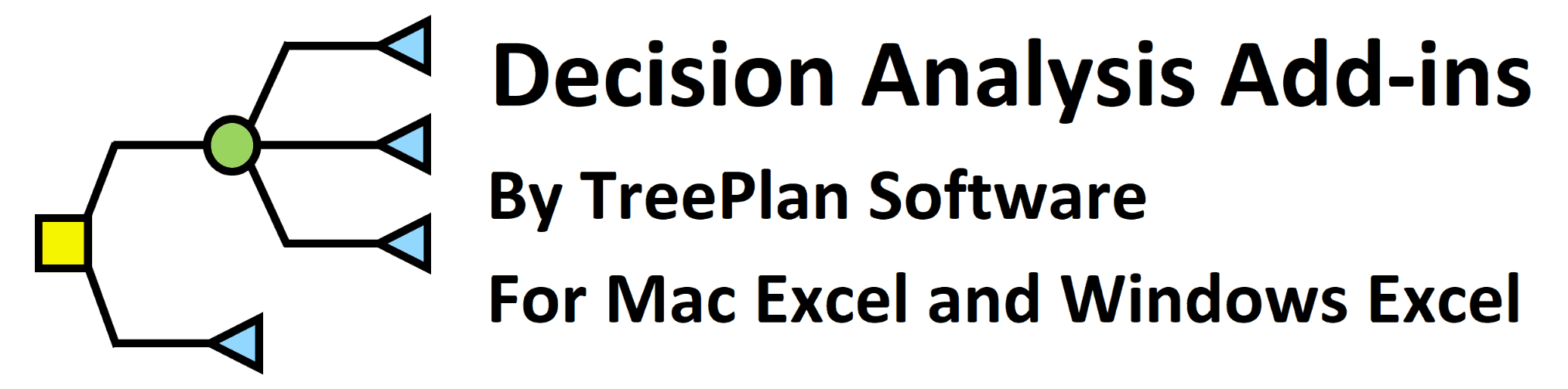Problem: You select a decision tree node, run TreePlan, select to modify the tree structure (for example, add a branch or change a node), click OK, and you receive an error message like the following:
“The Clipboard cannot be emptied. Another program might be using the Clipboard.” A similar error message on some systems is “Cannot empty the Clipboard.”
Possible cause: Another program is continuously monitoring the Clipboard. When some versions of TreePlan redraw the tree diagram, Excel must also use the Clipboard for Copy and Paste operations. If two applications try to use the Clipboard at the same time, the error message is displayed.
Possible solution: Close applications that monitor the Clipboard before running Excel and TreePlan.
TreePlan solution: During 2014 we modified TreePlan’s use of Copy and Cut functions to avoid using the Office Clipboard, so it is less likely that TreePlan version 1.85 and subsequent versions will cause the error message to appear.
Old information: During 2012 there were reports that Clipboard-monitoring applications included the Skype add-in for browsers and Bing Desktop, but there were subsequent reports that updated versions had fixed the problem. For an extended discussion, see the forum thread (started on Feb 24, 2011) “The clipboard cannot be emptied in Excel” at
http://answers.microsoft.com/en-us/office/forum/office_2010-excel/the-clipboard-cannot-be-emptied-in-excel/4b367423-6c7b-4fc7-9203-23c866255d60
Other information: There may be other applications that cause the same error. For Vijay Verma’s advice on Sep 6, 2015, see the forum thread “excel 2013 & 2010 cannot open clipboard” at
http://answers.microsoft.com/en-us/office/forum/office_2010-excel/excel-2013-2010-cannot-open-clipboard/6d4bded8-d0a0-4b61-ab70-4cd2d73371ea
Important recommendation: If you encounter this problem and want the most recent information, search Google or Bing for “clipboard cannot be emptied” or “cannot empty clipboard” or the exact wording of the specific error message you see (without the quote marks).
To provide feedback or for additional information about TreePlan, SensIt, and SimVoi, please send e-mail to Mike Middleton <Mike@TreePlan.com>.